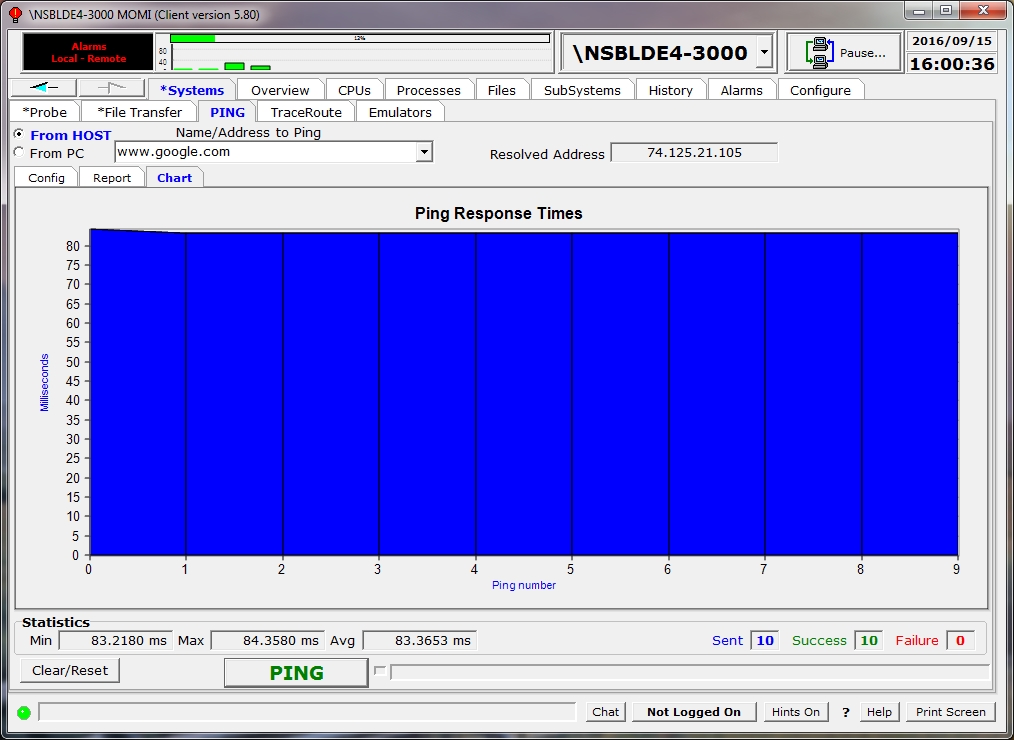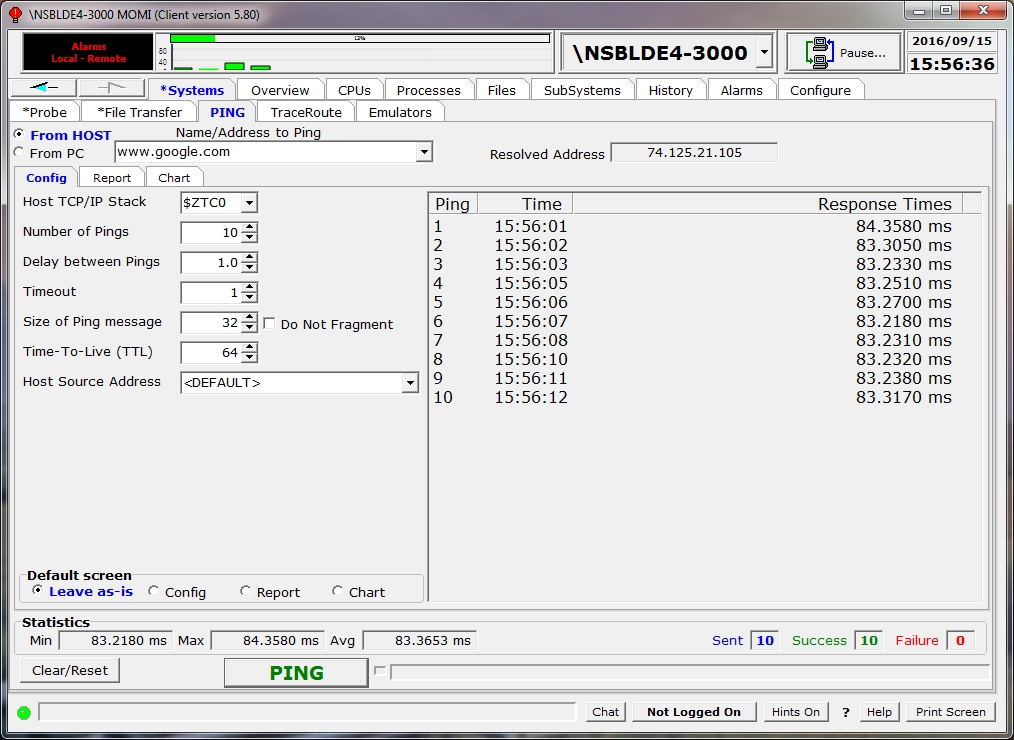
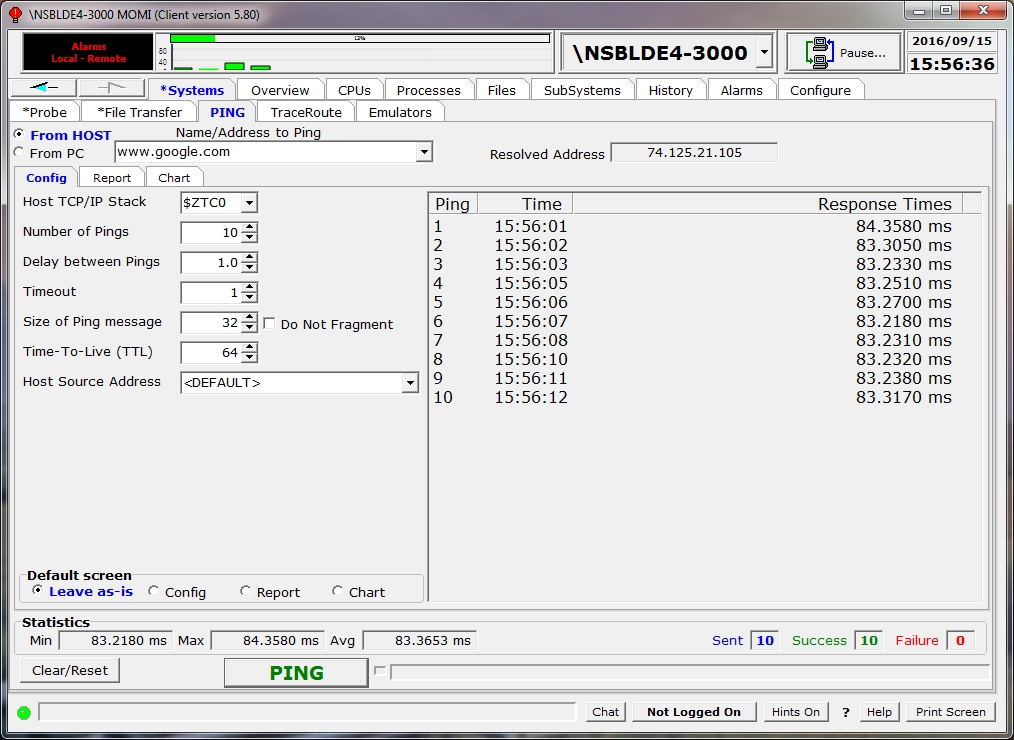
The PING screen provides the ability to issue a communication test from either the NonStop System or the PC to the specified IP address. The PING may originate either from the currently connected HOST or from the local PC.
PING is the generic name used to describe a simple diagnostic of the communication path between the source (i.e. NonStop System or PC) and destination.
A PING consists of an ICMP echo message that most TCP/IP stacks acknowledge by simply echoing the original request. Note that a) some networks disable the ability to respond to the PING, and b) just because a PING works that does not mean other protocols will work.
The screen is used by selecting either "From Host" or "From PC", entering a destination as an DNS name or IP address and pressing the PING button. Optionally, the number of PING attempts (Count), the time delay in seconds between each attempt, the amount of time to wait for a PING to respond and the TCP/IP Stack to issue the PING through. The center of the screen displays the amount of time each response took and a graphical presentation of the response time. General statistics about the number of attempts, successful and failed pings are also displayed.
The ability to PING from the HOST may require the setup of an additional MOMI server to perform the function. See General considerations for additional information.
The Report tab displays the results in a format similar to the Windows PING utility.
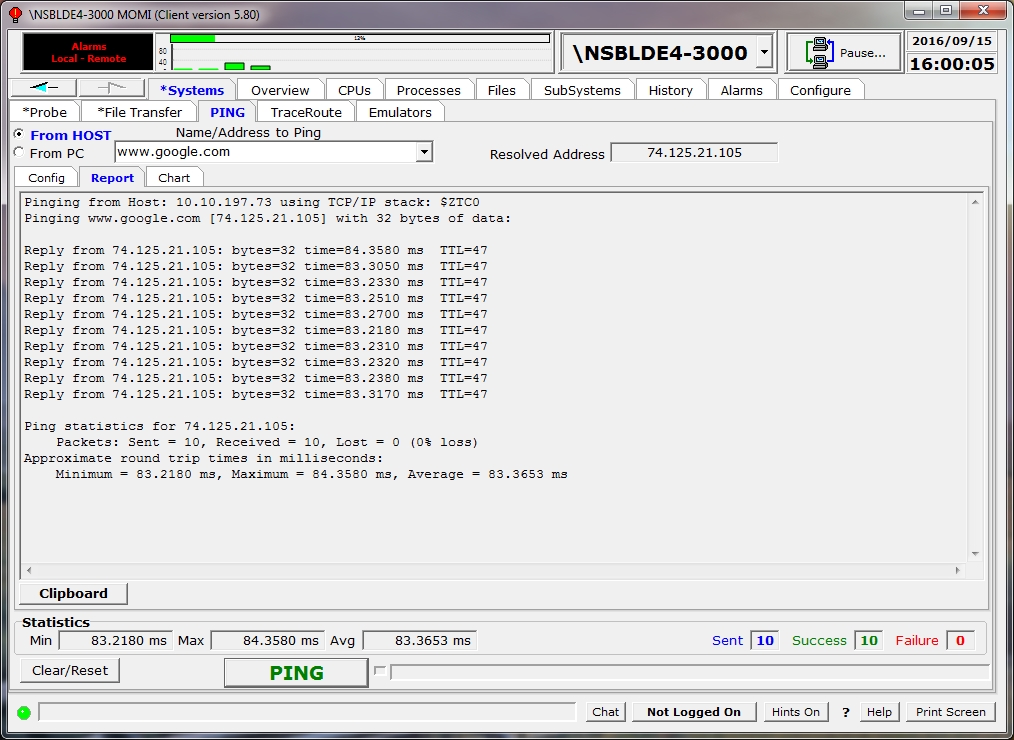
The Chart tab display a graphic of the response time.